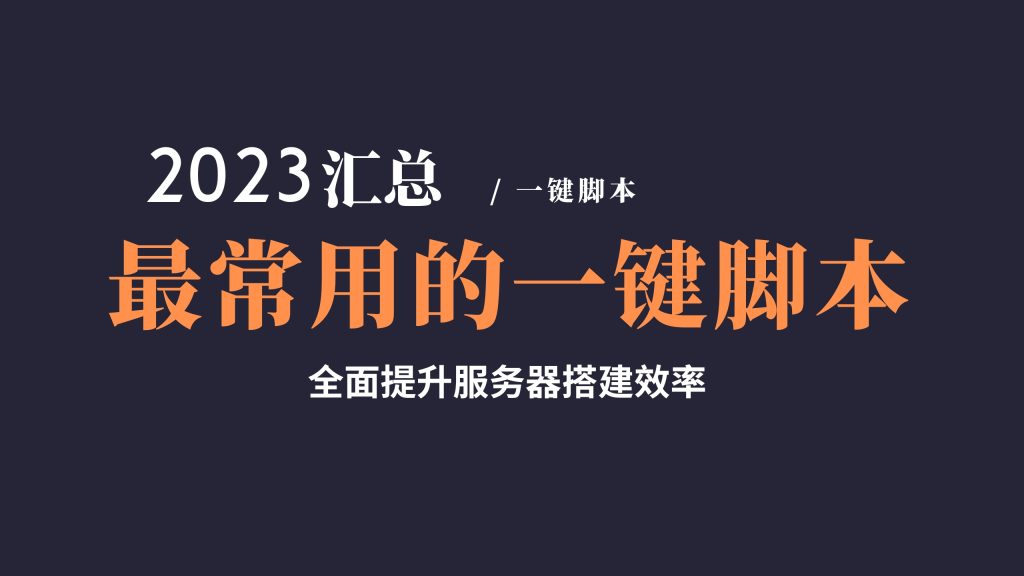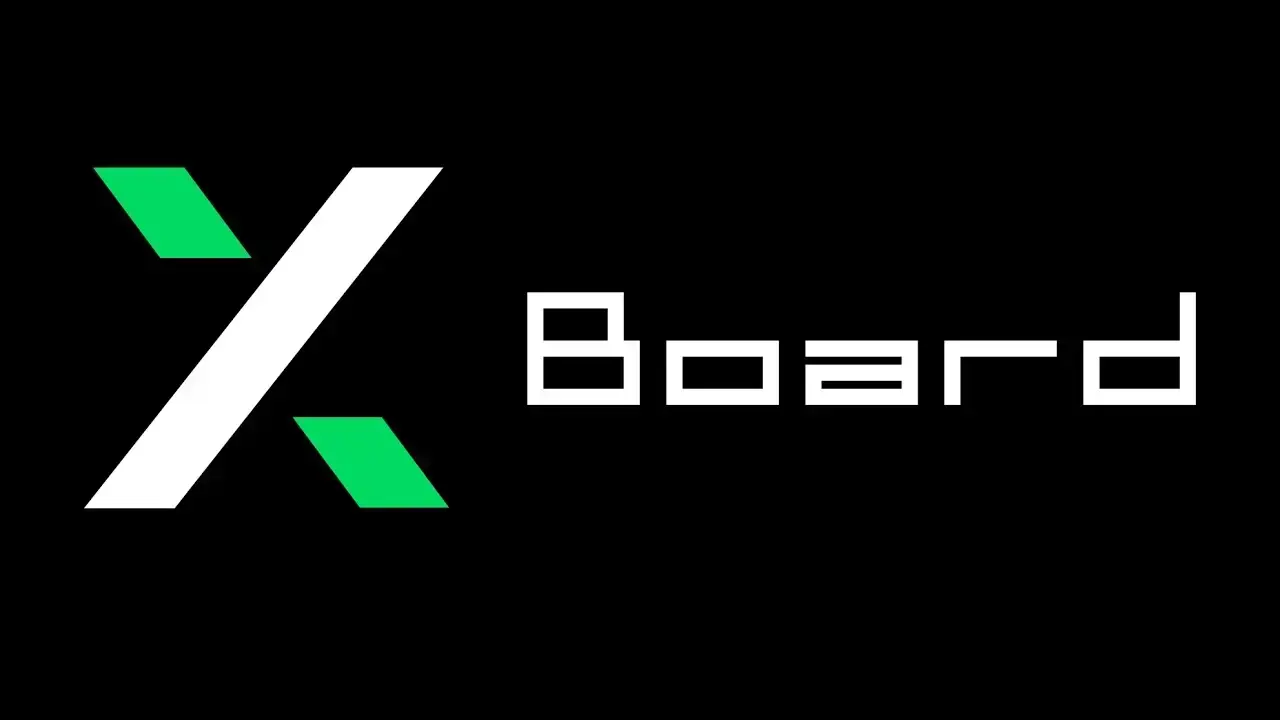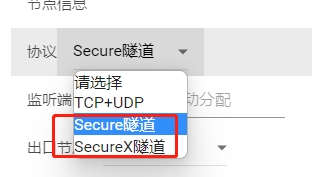准备工作
- 一个域名并托管到Cloudflare:【点击进入】
- SSH连接工具Finalshell:【点击进入】
1、安装git
apt install git -y2、申请证书
git clone https://github.com/slobys/acme.git /tmp/acme && mv /tmp/acme/* /root
bash acme_2.0.sh3、安装H-UI
- 开源项目地址:【点击进入】
- 安装H-UI面板
mkdir -p /usr/local/h-ui/
curl -fsSL https://github.com/jonssonyan/h-ui/releases/latest/download/h-ui-linux-amd64 -o /usr/local/h-ui/h-ui && chmod +x /usr/local/h-ui/h-ui
curl -fsSL https://raw.githubusercontent.com/jonssonyan/h-ui/main/h-ui.service -o /etc/systemd/system/h-ui.service
systemctl daemon-reload
systemctl enable h-ui
systemctl restart h-ui4、卸载H-UI面板
systemctl stop h-ui
rm -rf /etc/systemd/system/h-ui.service /usr/local/h-ui/5、默认安装信息
- 面板端口:8081
- 用户名/密码:sysadmin
声明:本站所有文章,如无特殊说明或标注,均为本站原创发布。任何个人或组织,在未征得本站同意时,禁止复制、盗用、采集、发布本站内容到任何网站、书籍等各类媒体平台。如若本站内容侵犯了原著者的合法权益,可联系我们进行处理。