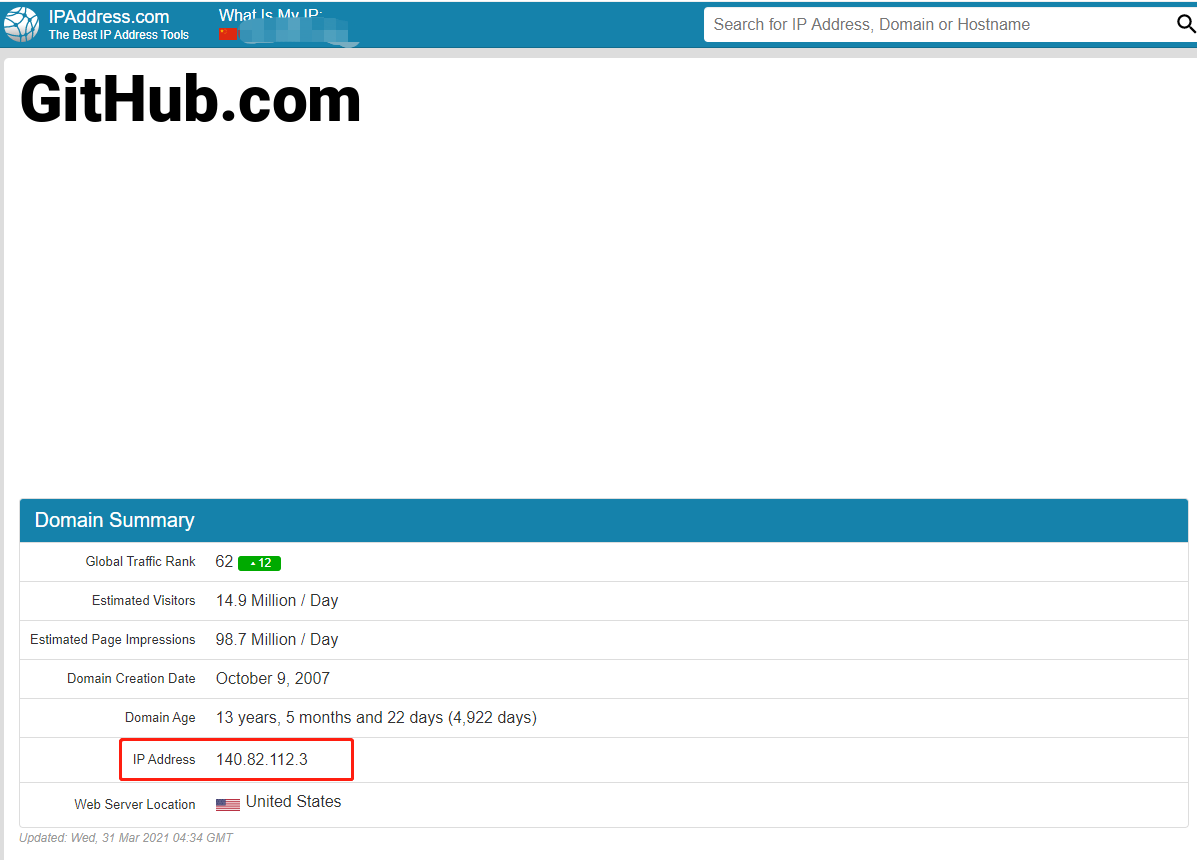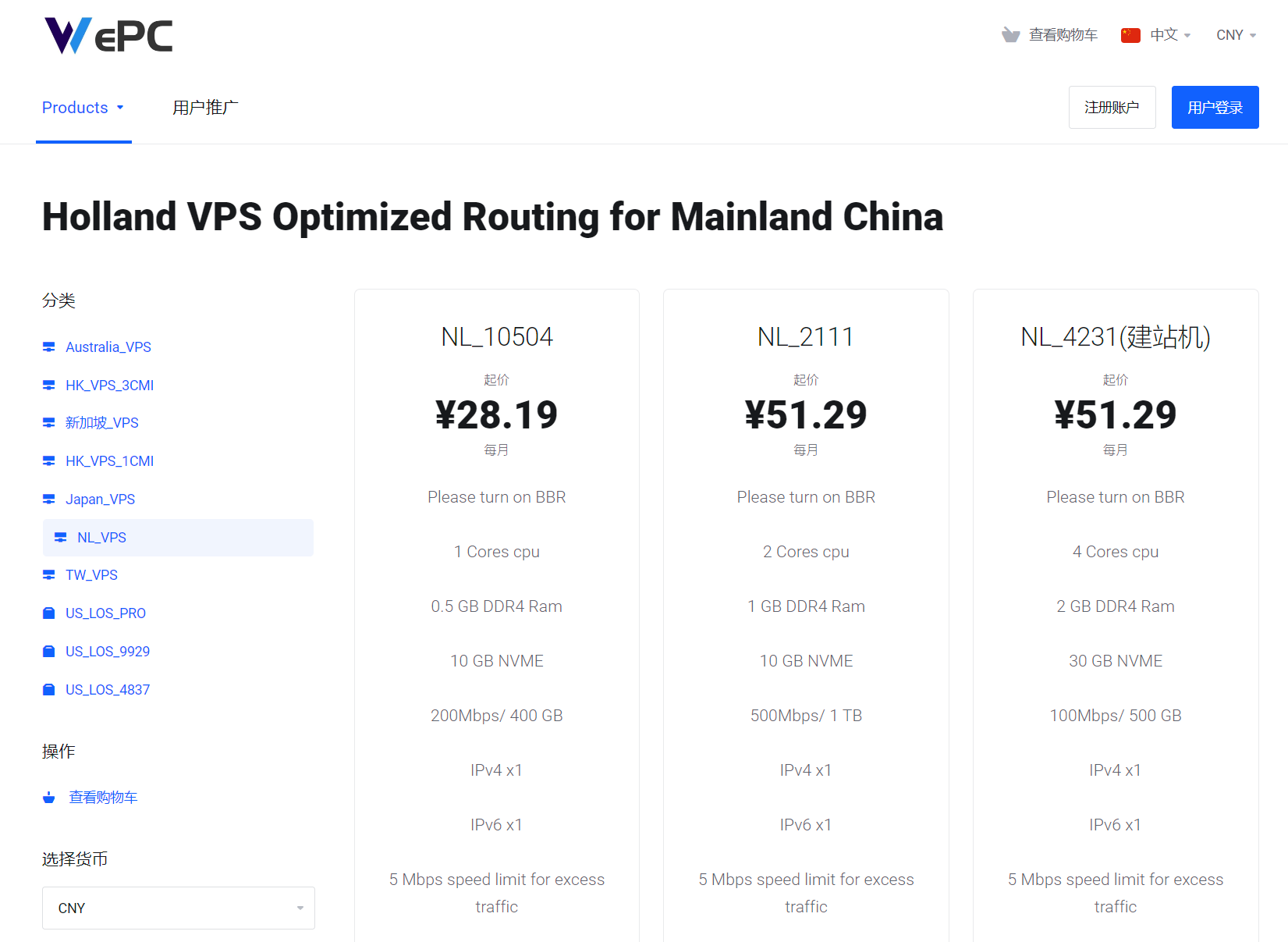一、编辑网卡文件
apt install vim
vim /etc/network/interfaces二、添加IPv6地址
iface eth0 inet6 static
address 你的公用IPV6地址
netmask 64
gateway 你的IPV6网关
autoconf 0
dns-nameservers 2001:4860:4860::8844 2001:4860:4860::8888三、重启网络或者重启服务器
重启网络
/etc/init.d/networking restart重启服务器
reboot四、测试
ping6 google.com五、其他
查看IPv6网关
ip -6 route show dev YOURDEVICE获取本机IPv6信息
cat /proc/net/if_inet6net.ipv6.conf.all.autoconf = 1
net.ipv6.conf.all.accept_ra = 1
net.ipv6.conf.eth0.autoconf = 1
net.ipv6.conf.eth0.accept_ra = 1
或者直接修改文件也可以的!/etc/sysctl.conf 把上面的改为
net.ipv6.conf.all.autoconf = 0
net.ipv6.conf.all.accept_ra = 0
net.ipv6.conf.eth0.autoconf = 0
net.ipv6.conf.eth0.accept_ra = 0
保存重启服务器 笨人笨方法
声明:本站所有文章,如无特殊说明或标注,均为本站原创发布。任何个人或组织,在未征得本站同意时,禁止复制、盗用、采集、发布本站内容到任何网站、书籍等各类媒体平台。如若本站内容侵犯了原著者的合法权益,可联系我们进行处理。